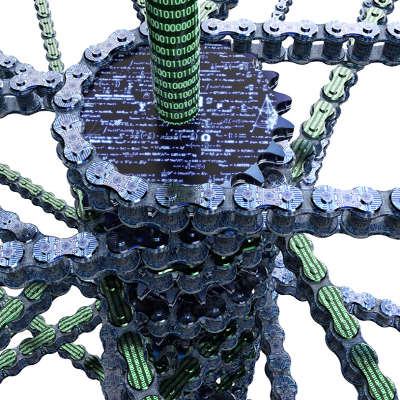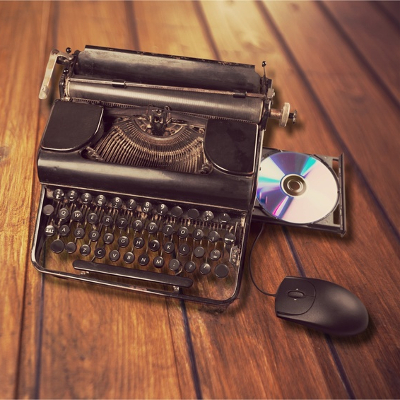Nothing lasts forever, especially not the technology that a business relies on to function. Between typical wear and tear and the always-improving trajectory that the technology industry follows, you will likely need to actively evaluate your needs and what you resultantly need to obtain. Today, we’ll walk you through how this technology assessment should be shaped.
What Should your Assessment Focus On?
As you go about evaluating your technology, you need to consider how it has (and is projected to) affect your business. Looking to the past, anticipating the future, and being aware of the present where your technology is concerned will allow you to make better choices as you move forward.
The Past
For example, take the lesson that philosopher George Santayana coined: “Those who cannot remember the past are condemned to repeat it.” This is more or less a fancier way of saying that, if someone never learns from the mistakes they’ve made before, they’re going to keep making the same mistakes. This is why your technology assessment needs to consider the decisions you have made, and if the results were as you expected.
Were your investments into certain solutions ultimately worth it? Did that new process you implemented see any success, or was it even actually adopted by your workforce? Looking at your past decisions and their outcomes will help you make more informed decisions with a better chance of benefiting your company.
The Present
Of course, there will be other signs of issues around you at any time, so it is equally important to evaluate your technology’s efficacy in the given moment. Are your employees able to use the tools at their disposal to properly and successfully do their jobs? If not, what is the root cause of their difficulties? Where do they see the solutions just being insufficient or problematic?
This insight will allow you to reevaluate if your investments are getting as much mileage as they need to be, and therefore will give you a better idea of how your business’ needs should be prioritized moving forward.
The Future
Speaking of moving forward, you need to do something with all the insights you’ve collected from your analysis of the past and present. Making informed decisions based on what you anticipate the future to hold in technological innovations will allow you to center your solutions around your anticipated needs. While this isn’t an exact science, it is better to at least try to predict an outcome than it is to be blindsided by something you could have seen coming.
Benefits of a Technology Assessment
Running a comprehensive assessment of the technology that you leverage in your business’ operations can provide you with various advantages that you might not have access to otherwise. First of all, an assessment is an excellent way to identify any problems your technology may be suffering, as well as to zero in on your business’ needs, as was discussed above. As a result, a technology assessment also serves as an excellent means of narrowing down possible solutions to these deficits. This enables you to select the solutions that are right for you, reducing the costs incurred by deploying solutions that aren’t a good fit.
How Technology Should Be Assessed
Just as trying to sweep a mess out of a carpet is much less effective than using a vacuum cleaner, just giving your needs a quick once-over before making a change or electing not to will not provide your business with any benefits.
Instead, try a more in-depth method to maximize your returns.
- Study Workflows – Are your employees encountering problems in their workflow? Ask them what improvements would be welcome and compare their suggestions with the growth plan you have projected for your future. Will their suggestions be compatible with the growth plan you’ve established?
- Analyze Technology in Place – Working again with your employees, establish what strengths and (more importantly) weaknesses your current solutions exhibit that could influence your workflow. A comprehensive understanding of your business technology will help with the next step.
- Explore Alternative Approaches – Before you charge ahead and take a chunk out of your finances, take the time to brainstorm other resolutions to your IT concerns and deficits. If a slight tweak to the process can resolve the problem, or more effectively using the solutions you have on hand is all it will take to fix it, wouldn’t you say that’s a better option than making huge, expensive changes?
- Take Stock of Your Resources – If it happens that you do need a new system or solution, it helps to know what you have going in and have your priorities lined up. If a new solution is too expensive, or your team is resistant to change, blindly implementing it all at once could open you up to problems.
Once these steps are completed, you should be much more prepared to make a decision concerning your technology. Need some more help? COMPANYNAME is here with the expertise to assist you in assessing your IT. Give us a call at PHONENUMBER for more information.