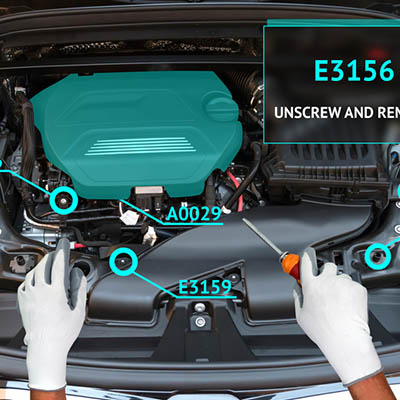The holiday season is the ideal time to pick up your next best smartphone–especially since you might get something great as a gift from your loved ones! We’ll help you decide which type of smartphone is best for your specific needs by taking a close look at some of the great new devices on today’s market.
Since there are so many devices out there, we’ll be taking a deep dive into some of the most popular ones, while providing the specs and features of others so that you can make an educated decision for your big purchase.
The New iPhones: 8, 8 Plus, and X
With three iPhones on the market, it can be challenging to know what the big differences are between them. Compared to previous iterations of the iPhone, the 8 and 8 Plus models now have been constructed with a glass and aluminum casing. You might think that the iPhone 8 and 8 Plus are similar to the iPhone 6 in terms of how it feels in the hand.
The main differences between the iPhone 8/8 Plus and the iPhone X is the display. The iPhone X also features improvements to the camera and overall build quality. Due to the iPhone X being significantly more expensive, iPhone lovers may want to choose the iPhone 8 or 8 Plus to achieve a comparable experience.

Model: iPhone 8
Construction: Front/back glass & aluminum frame
Screen Size: 4.7-inch
Display: LED-backlit IPS LCD, 16M Colors, 1,334 x 759 (~326 ppi)
SIM: Nano-SIM
Chipset: Apple A11 Bionic
CPU-GPU: Hexa-core (2x Monsoon + 4x Mistral) – Apple GPU
Operating System: iOS 11
Memory
Internal: 64GB or 246 GB models; 2GB of RAM
Expandable: None
Cameras
Primary: 12 MP, f/1.8, 28mm, phase detection autofocus, OIS, quad-LED flash
Front-Facing: 7 MP, f/2.2, face detection
Audio: Built-in stereo speakers, No 3.5mm headphone jack
Sensors: Fingerprint, accelerometer, gyro, proximity, compass, barometer
Features: Fast charging, Qi Wireless charging, Siri commands and dictation, iCloud integration
Battery size-life: 1,821 mAh battery – 66 hours
Available Colors: Silver, Space Grey, Gold
Price: $699.99-to-$899.99

Model: iPhone 8 Plus
Construction: Front/back glass & aluminum frame
Screen Size: 5.5-inch
Display: LED-backlit IPS LCD, 16M Colors, 1920×1080 (~401 ppi)
SIM: Nano-SIM
Chipset: A11 Bionic
CPU-GPU: Hexa-core (2x Monsoon + 4x Mistral) – Apple GPU
Operating System: iOS 11
Memory
Internal: 64GB or 246 GB models; 3GB of RAM
Expandable: None
Cameras
Primary: Dual 12 MP, f/1.8, 28mm and f/2.8, 56mm) phase detection autofocus, 2x optical zoom, quad-LED flash
Front-Facing: 7 MP, f/2.2, face detection
Audio: Built-in stereo speakers, No 3.5mm headphone jack
Sensors: Fingerprint, accelerometer, gyro, proximity, compass, barometer
Features: Fast charging, Qi Wireless charging, Siri commands and dictation, iCloud integration
Battery size-life: 2,691 mAh battery – 81 hours
Available Colors: Silver, Space Grey, Gold
Price: $799.99-to-$999.99

Model: Apple iPhone X
Construction: Front/back glass & stainless steel frame
Screen Size: 5.8-inch
Display: Super AMOLED, 16M Colors, 2,436×1,125 ( ~458 ppi)
SIM: Nano-SIM
Chipset: Apple A11 Bionic
CPU-GPU: Hexa-core 2.39 Ghz (2x Monsoon + 4x Mistral) – Apple GPU
Operating System: iOS 11.1
Memory
Internal: 64 and 256 GB models; 3GB RAM
Expandable: None
Cameras
Primary: Dual 12 MP, f/1.8, 28mm and f/2.4, 52mm) phase detection autofocus, 2x optical zoom, quad-LED flash
Front-Facing: 7 MP, f/2.2, face detection
Audio: Built-in stereo speakers, No 3.5mm headphone jack
Sensors: FaceID, accelerometer, gyro, proximity, compass, barometer
Features: Fast charging, Qi Wireless charging, Siri commands and dictation, iCloud integration
Battery size-life: 2,716 mAh battery – 74 hours
Available Colors: Silver, Space Grey
Price: $999.99-to-$1,149.99
Samsung Galaxy s8 and Note 8
There are more differences between the Samsung Galaxy and Note lines than you might think. The Note line has noticeably larger screens with higher quality, but you’ll find that the larger screen makes it a bit bulkier and more unwieldy compared to the smaller and more compact Galaxy line. Still, the extra screen space will make any entertainment lover jump for joy. Users can also appreciate that, just like the iPhones mentioned above, the phone is made out of a mix of aluminum and glass casing, allowing for water resistance.
Just like with the iPhones, however, you’ll see some notable differences that might make all of the difference to power users. In particular, the camera on the Note 8 offers optical image stabilization–a great way to take better videos or images. Furthermore, the Note 8 is considerably more powerful than the Galaxy s8, sporting 50% more RAM.

Model: Samsung Galaxy s8
Construction: Front/back glass (Gorilla Glass 5) & aluminum frame.
Screen Size: 5.8-inch
Display: Super AMOLED, 16M Colors, 2,960 x 1,440 (~570 ppi)
SIM: Nano-SIM
Chipset: Qualcomm MSM8998 Snapdragon 835
CPU-GPU: Octa-core (4 x 2.35 GHz & 4 x 1.9 GHz Kyro) – Adreno 540
Operating System: Android 7.0, Touchwiz
Memory
Internal: 64 GB, 4 GB RAM
Expandable: microSD (up to 256)
Cameras
Primary: 12 MP, f/1.7, 26mm, OIS, LED flash
Front-Facing: 8 MP, f/1.7
Audio: Dual stereo speakers, 3.5 mm headphone jack
Sensors: Iris scanner, fingerprint reader, accelerometer, gyro, proximity, compass, barometer, heart rate, SpO2
Features: Samsung DeX, Fast battery charging, Qi/PMA wireless charging
Battery size-life: 3,000 mAh – 84 hours
Available Colors: Midnight Black, Orchid Gray, Arctic Silver, Coral Blue, Maple Gold
Price: $725.99-to-$825.99

Model: Samsung Galaxy s8 Plus
Construction: Front/back glass (Gorilla Glass 5) & aluminum frame.
Screen Size: 6.2-inch
Display: Super AMOLED, 16M Colors, 2,960 x 1,440 (~529 ppi)
SIM: Nano-SIM
Chipset: Qualcomm MSM8998 Snapdragon 835
CPU-GPU: Octa-core (4 x 2.35 GHz & 4 x 1.9 GHz Kryo) – Adreno 540
Operating System: Android 7.0
Memory
Internal: 64 GB, 4 GB RAM or 128 GB, 6 GB RAM
Expandable: microSD (up to 256)
Cameras
Primary: 12 MP, f/1.7, 26mm, OIS, LED flash
Front-Facing: 8 MP, f/1.7
Audio: Dual stereo speakers, 3.5 mm headphone jack
Sensors: Iris scanner, fingerprint reader, accelerometer, gyro, proximity, compass, barometer, heart rate, SpO2
Features: Samsung DeX, Fast battery charging, Qi/PMA wireless charging
Battery size-life: 3,000 mAh – 84 hours
Available Colors: Midnight Black, Orchid Gray, Arctic Silver, Coral Blue, Maple Gold
Price: $799.99-to-$899.99

Model: Samsung Galaxy Note 8
Construction: Front/back glass (Gorilla Glass 5) & aluminum frame
Screen Size: 6.3-inch
Display: Super AMOLED, 16m colors, 2,960 x 1,440 (~521 ppi)
SIM: Nano-SIM
Chipset: Qualcomm MSM8998 Snapdragon 835
CPU-GPU: Octa-core (4 x 2.34 GHz Kryo & 4 x 1.9 GHz Kryo)
Operating System: Android 7.1.1
Memory
Internal: 64, 128, 256 GB options, 6GB RAM
Expandable: microSD (up to 256GB)
Cameras
Primary: Dual 12 MP (26mm, f/1.7, PDAF & 52mm, f/2.4, AF) OIS, autofocus, 2x options zoom, LED flash.
Front-Facing: 8 MP, f/1.7, face detection
Audio: Dual stereo speakers, 3.5 mm
Sensors: Iris scanner, fingerprint scanner, accelerometer, gyro, proximity, compass, barometer, heart rate, SpO2
Features: Samsung Desktop Experience, Fast battery charging, Qi/PMA wireless charging, s-Pen integration
Battery size-life: 3,500 mAh battery – 88 hours
Available Colors: Midnight Black, Maple Gold, Orchid Grey, Deep Sea Blue
Price: $ 949.99-to-$1149.99
Google Pixel and Pixel XL 2
Google’s new flagship smartphone device, the Pixel, debuted in 2016, but the latest addition to the smartphone brand can make for a great gift this holiday season. Thanks to its impressive specs and the internal Snapdragon processors, the Pixel line of smartphones are quite powerful–moreso the Pixel 2 than the original Pixel.
Though there are only minor differences between the Pixel and Pixel 2, they are the ones that might matter for some users. The Pixel 2 doesn’t have a headphone jack, which means that you’ll need to purchase the external adapter if you plan on using the device for music (the front-loaded speakers are better for that anyway). Better yet is Google’s promise to support the Pixel 2’s operating system for a full three years, which makes it enticing for normal Pixel users to jump at the opportunity.

Model: Google Pixel 2
Construction: Aluminum unibody with hybrid coating, Gorilla Glass 5
Screen Size: 5.0-inches
Display: AMOLED, 16m, 1,920 x 1.080 (~441 ppi)
SIM: Nano-SIM
Chipset: Qualcomm MSM8998 Snapdragon 835
CPU-GPU: Octa-core (4 x 2.35 GHz Kryo, 4 x 1.9 GHZ Kryo) – Adreno 540
Operating System: Android 8.0
Memory
Internal: 64 and 128 GB options, 4GB RAM
Expandable: None
Cameras
Primary: 12.2 MP, f/1.8, laser autofocus, dual-LED flash
Front-Facing: 8 MP, f/2.4
Audio: Dual stereo speakers, no 3.5mm headphone jack
Sensors: Fingerprint, accelerometer, gyro, proximity, compass, barometer
Features: Fast charging
Battery size-life: 2,700 mAh – 75 hours
Available Colors: Kinda Blue, Just Back, Clearly White
Price: $649.99-to-$749.99

Model: Google Pixel 2 Plus
Construction: Aluminum unibody with hybrid coating, Gorilla Glass 5
Screen Size: 6.0-inch
Display: P-OLED, 16m colors, 2,880 x 1,440 (~538 ppi)
SIM: Nano-SIM
Chipset: Qualcomm MSM8998 Snapdragon 835
CPU-GPU: Octa-core *4 x 2.35 GHz Kryo & 4 x 1.9 GHz Kryo) – Adreno 540
Operating System: Android 8.0
Memory
Internal: 64GB and 128 GB options, 4GB RAM
Expandable: None
Cameras
Primary: 12.2 MP, f/1.8, OIS, phase detection & laser autofocus, dual-LED flash
Front-Facing: 8 MP, f/2.4
Audio: Dual stereo speakers, no 3.5 mm headphone jack
Sensors: Fingerprint, accelerometer, gyro, proximity, compass, barometer
Features: Fast charging
Battery size-life: 3,520 mAh battery – 88 hours
Available Colors: Just Black, Black & White
Price: $849.99-to- $949.99
If these smartphones don’t quite pique your fancy, try taking a look at some of the specific details about these other notable smartphone brands:

Model: Motorola Z2 Force
Construction: front plastic w/ Moto Shattershield, back plastic
Screen Size: 5.5-inch
Display: P-OLED, 16M colors, 2,560 x 1,440 (~534 ppi)
SIM: Nano-SIM
Chipset: Qualcomm MSM 8998 Snapdragon 835
CPU-GPU: Octa-core (4 x 2.35 MHz Kyro & 4 x 1.9 GHz Kryo) – Adreno 540
Operating System: Android 7.1.1
Memory
Internal: 128 GB, 6 GB RAM
Expandable: microSD (up to 256 GB)
Cameras
Primary: Dual 12 MP, f/2.0, laser autofocus, dual-LED flash
Front-Facing: 5 MP, f/2.2, dual LED flash
Audio: One front-facing speaker, no 3.5mm headphone jack
Sensors: Fingerprint, accelerometer, gyro, proximity, compass, barometer
Features: Fast charging, Motorola Mods (insta-share projector, 360 camera, gamepad, JBL SoundBoost 2, turbopower pack, style shell w/ wireless charging, power pack, Hasselblad True Zoom, vehicle dock)
Battery size-life: 2,730 mAh battery – 69 hours
Available Colors: Super Black, Fine Gold, Lunar Grey
Price: $720.00

Model: LG V30
Construction: front/back glass, aluminum frame
Screen Size: 6.0-inch
Display: P-OLED, 16M colors, 2,880 x 1,440 (~537 ppi)
SIM: Nano-SIM
Chipset: Qualcomm MSM8998 Snapdragon 835
CPU-GPU: Octa-core (4 x 2.45 GHz Kyro & 4 1.9 GHz Kyro) – Adreno 540
Operating System: Android 7.1.2
Memory
Internal: 64 or 128 GB options, 4 GB RAM
Expandable: microsSD (Up to 256 GB)
Cameras
Primary: Dual 16 MP (f/1.6, OIS, 3-axis, laser & phase detection autofocus) _ 13 MP (g/1.9) LED flash
Front-Facing: 5 MP, f/2.2
Audio: Dual speaker stereo, 3.5mm headphone jack
Sensors: Fingerprint, accelerometer, gyro, proximity, compass, barometer, color spectrum
Features: Fast charging, wireless charging
Battery size-life: 3,300 mAh – 87 hours
Available Colors: Aurora Black, Cloud Silver, Moroccan Blue, Lavender Violet
Price: $819.99-to-$929.99

Model: BlackBerry KEYone
Construction: Aluminum, Gorilla Glass 4, with soft-touch plastic, physical keyboard
Screen Size: 4.5-inch
Display: IPS LCD, 16m colors, 1,620 x 1,080 (~433 ppi)
SIM: Nano-SIM
Chipset: Qualcomm MSM8953 Snapdragon 625
CPU-GPU: Octa-core 2.0 GHz Cortex-A53
Operating System: Android 7.1
Memory
Internal: 32 GB with 3 GB RAM or 64 GB with 4 GB RAM
Expandable: microSD (up to 256 GB)
Cameras
Primary: 12 MP, f/2.0, phase detection autofocus, dual-LED flash
Front-Facing:8 MP, f/2.2
Audio: Dual speaker stereo
Sensors: Fingerprint, Accelerometer, gyro, proximity, compass
Features: Full programmable keyboard, fast charging
Battery size-life: 3,505 mAh – 107 hours
Available Colors: Black & Silver, Black
Price: $499.99-to-$559.99

Model: Nokia 8
Construction: Glass Aluminum
Screen Size: 5.3-inch
Display: IPS LCD, 16m colors, 2,560 x 1,440 (~554 ppi)
SIM: Nano-SIM
Chipset: Qualcomm MSM8998 Snapdragon 835
CPU-GPU: Octa-core (4 x 2.5 GHz Kyro & 4 x 1.8 GHz Kyro) – Adreno 540
Operating System: Android 7.1.1
Memory
Internal: 64 GB, 4 GB RAM or 128 GB, 6 GB RAM
Expandable: microSD (up to 256 GB)
Cameras
Primary: Dual 13 MP, f/2/0, laser and phase detection autofocus, Carl Zeiss optics, OIS, LED flash
Front-Facing: 13 MP, f/2.0, phase detection autofocus
Audio: Two-speaker stereo, 3.5mm headphone jack
Sensors: Fingerprint, accelerometer, gyro, proximity, compass, barometer
Features: Fast charging
Battery size-life: 3,090 mAh – 78 hours
Available Colors:Tempered Blue, Polished Blue, Steel, Polished Copper
Price: $479.99-to-$559.99
What do you think? Do you have a pretty solid understanding of what type of smartphone you want for your organization? Let us know what you chose in the comments, and be sure to subscribe for more great technology articles.