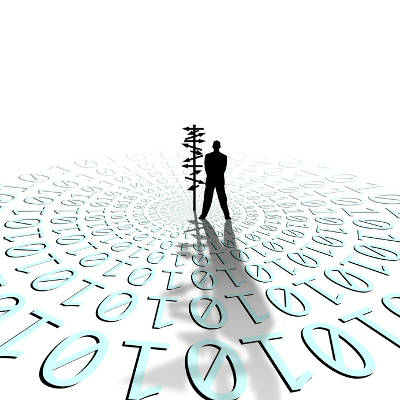There are various types of user accounts that your employees and administrators can use to access their workstations, but one of the biggest points of contention to consider when planning out data access is the use of administrator accounts. Specifically, you want to avoid handing out administrator account access to users like it’s Halloween candy.
What’s the Big Deal?
You would think that assigning administrator accounts would prevent users from making poor choices with your data. The main difference between the two is that administrator accounts have many more privileges compared to the traditional account used by the average user. In fact, a traditional account is much safer to use unless you actually need administrator access to perform a certain task. Ordinarily, a normal user account can’t install software or mess around with important files in the system, but this isn’t necessarily the case for an administrator account.
Admin accounts are essentially the most powerful account on your computer. They have the permissions to perform just about any role on your PC. It’s the same role that your IT department uses to make any significant changes to your devices during updates and general maintenance. Every computer needs to have at least one admin account found on it, but if access from untrained users is allowed, they could make changes to important files needed for the computer to run properly.
Why You Should Limit Admin Account Use
While it might make sense to have admin permissions if you’re the only one who uses your computer, this is simply not the case on a managed network. There are security problems associated with using an admin account as your primary device account. What happens if your account gets compromised by some sort of malware? It’s simple; the malware will install on your admin account and be able to make any changes it wants to any of the important files only accessible by your admin account. While more permissions as the device owner might sound ideal, it only makes it easier for threats to leave a lasting effect on a device.
Standard accounts have more limited permissions, meaning that if they are compromised in any fashion, they will be more limited in the amount of damage they can cause. It’s for this reason that it’s best to limit administrator accounts as often as possible, as there is no guarantee you will never fall victim to such attacks.
To minimize the chance of your business’ endpoints falling prey to attacks, you should implement proactive measures against the countless possibilities out there–including a compromised admin account. To learn more about how your business can protect itself, reach out to us at PHONENUMBER.