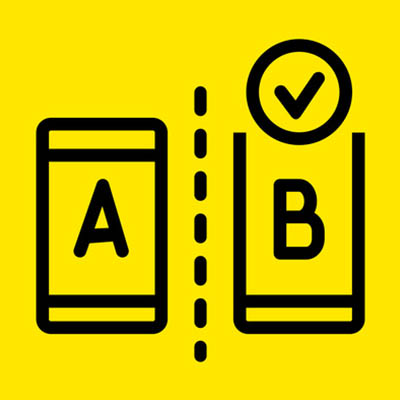If there is one thing that supports everything a successful business does, it has to be communication. Any company relies on its communications to ensure that its clients are satisfied with their services, and as communications have improved, it has only become easier for a unified communication and collaboration, or UCC, strategy to take form.
With these strategies, businesses have been able to expand upon their capabilities to enter and embrace the digital age. What follows are ten elements that a UCC would commonly feature in a business setting.
Collaborative Software
It is essentially guaranteed that you have some experience with collaborative software in this day and age, even if you haven’t personally used it to its full potential. With Microsoft Office and the G Suite available almost anywhere, the idea of collaborative software is not a new one. However, there are many more solutions out there that allow for many people to pool their skills and talents into a particular project in real time, regardless of how far away they are from each other. Many of these solutions also enable video conferencing and instant messaging, which will be discussed in greater depth later.
Podcasts
Imagine giving a presentation where the audience could pause you and wait until a more opportune time to listen to the rest of what you had to say. This is exactly what a podcast delivers–an on-demand lecture on a topic that an audience can listen to at their own convenience. Podcasts are also a more personal method of communication, as many listen through the intimate channel that is the headphone. If you are considering delivering your own podcast, you should be sure that you have these five needs planned out beforehand:
- Topic
- Length
- Frequency
- Format
- Distribution
Instant Messaging
When it comes to rapid communication, you don’t get much faster than ‘instant.’ Businesses have picked up on this and now leverage instant messaging as a communications method. With utility as a communication device between individuals as well as among groups of people, instant messaging lives up to its name with the capability for near-instantaneous response times as individuals communicate with each other. In addition, companies that have used instant messaging in the workplace have seen increased efficiency and collaboration, as well as a reduction in email.
Video Conferencing
While it is certainly not a new technology, the practicality of video conferencing has increased significantly over the past few years. Better technology and improved Internet speeds mean that communications can happen in real time from almost anywhere in the world. Not to mention that, according to the IDG Enterprise Video Conferencing Trends in 2016, 96 percent of those surveyed agreed that video conferencing improves productivity and can reduce travel costs by 30 percent.
Discussion Forums
Sometimes a user would rather crowdsource their answers from their fellow users than bother the original source. Providing these users with an outlet to share their issues with each other allows them to identify their most pressing concerns, and also tells you what needs to be resolved or addressed first. You and your team can also step in and provide a solution to these issues, establishing yourselves as thought leaders.
Another benefit of discussion forums is that you are able to collect demographic information from your visitors here as well, enabling you to create a more complete idea of who your visitors are, and which groups seek information on which topics.
Email
While email may have once been seen solely as a means of sending and receiving messages with an individual or group, it is now relied upon as the primary record for over three-quarters of business correspondence. Archived emails help businesses keep track of their transactions, and incomplete email records have been the downfall of some companies in legal matters.
Clearly, email needs to be a component of your UCC. However, you will want to ensure that your selected email solution is properly secured, has searchable archives, is mobile-friendly, and integrates with your other solutions as much as is possible.
Enterprise Social Networking
While social media may have a less-than-shining reputation as a distraction in a workplace setting, Enterprise Social Networking works to the opposite effect. A company can leverage social media to help develop external business opportunities and to promote internal collaboration and communication. Furthermore, employees can be encouraged to act as brand ambassadors, using social media to share company culture posts and boost audience engagement–a strategy that more and more businesses are adopting.
With a UCC, a business has a variety of collaborative and communicative solutions to choose from, and many line-of-business applications incorporate enterprise social media platforms.
ChatBots
ChatBots can serve as a very helpful communication tool for the modern business and its website. Often structured in a way that is similar to an instant message, a ChatBot combines AI and human intelligence to improve the customer’s experience through a few common features.
- Engagement – One of a business website’s key roles is to engage with its visitors so they will interact with the website. A ChatBot is an always-present opportunity to engage, with the benefit of providing your site visitor with information and assistance.
- Personalization – As one of your visitors uses your ChatBot, they will likely give you a pretty good idea of why they are visiting. This allows you to customize your sales approach for their company, as well as to track and evaluate user behavior to deem which types of content are the most impactful to your strategy.
- User Experience – Most businesses have an unofficial list of the questions that everyone asks. ChatBots can make that list official, with set responses that are activated by certain keywords in your visitor’s inquiry.
Project Management Software
In order for a business to be successful, it needs to be successfully managed. This is why 77 percent of businesses leverage project management software, as it encourages collaboration among team members, improved organization, and an overall boost to performance. This variety of software is also used by 66 percent of organizations to communicate with their clients.
UCC has grown significantly in popularity as the technology that supports it has developed. For more information on Unified Communication and Collaboration solutions and their place in your business, call us at PHONENUMBER.