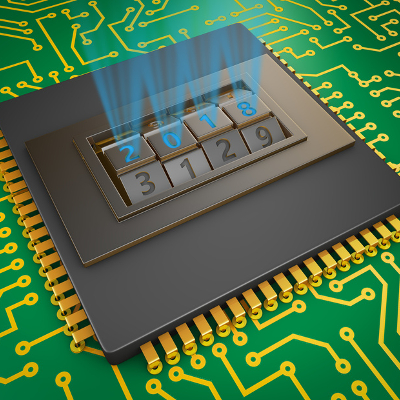The cloud is a great tool that lets businesses take advantage of goods and services in never before seen ways. How does your organization use the cloud? Developers are trying to leverage the cloud to best assist businesses just like yours with their day-to-day functions, all the while improving flexibility and access to important information. Here are five cloud-based applications that your organization can benefit from.
QuickBooks Online
Quickbooks is one of the major accounting and payroll services out there, and Intuit has developed the platform for use in the cloud environment. QuickBooks Online can help your business build out invoices, track sales and expenses, manage accounts, download bank transactions, and schedule your invoices. QuickBooks Online is also compatible with many different devices, and it works well with over 300 other cloud-based applications. This provides your business with a dynamic and affordable solution.
Evernote
Evernote, a note-taking application, is now accessible through the cloud. Following this migration, users have discovered that Evernote is more functional and quick than ever before. Evernote can even save, and archive information found online so that it can be accessed at any time. Evernote has also added encryption to keep stored information safe.
DocuSign
You sign countless documents year after year. If you could get rid of all the meetings and time spent traveling to locations just to sign specific documents, how would you use this extra time? DocuSign makes this dream a reality by providing an application designed for this express purpose. You can remotely sign documents for a myriad of purposes, cutting down the time spent in between getting to a meeting location and signing the actual document.
Slack
Slack is a great communications system that can integrate with other project management and productivity cloud apps. Slack includes many features designed specifically to help your projects finish as quickly as possible, all while including various features, like message boards and instant messaging, so that all users can be kept in the loop on progress.
Asana
Asana is a cloud-based project management software that can be used for collaboration between projects, allowing you to set parameters and milestones that can be worked toward. This gives your team a way to visually gauge how much progress they are making on a project, as well as provides them ways to meet their deadlines, share files, be more productive, and create opportunities for success.
What are some cloud apps that you use to get more work done throughout the day? Let us know in the comments.