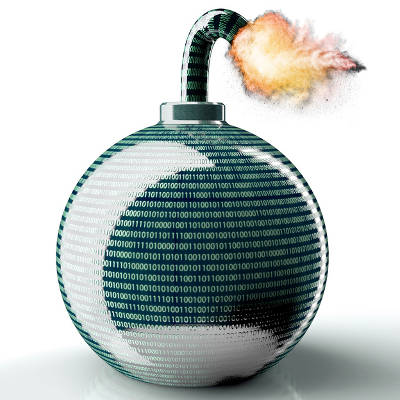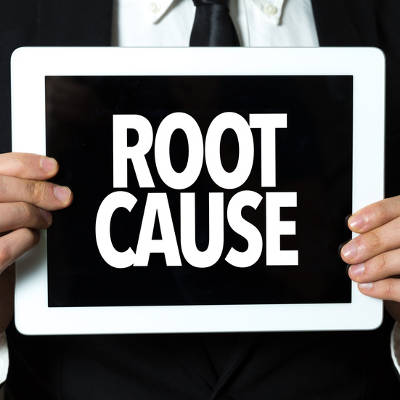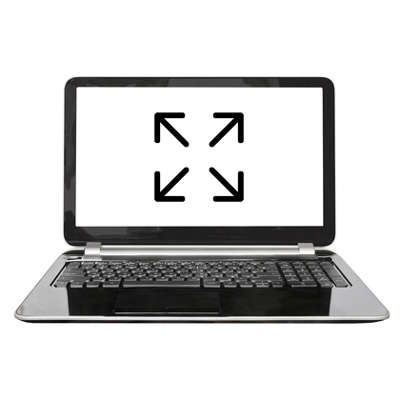When implementing a new project, expectations run high and deadlines must be met. The temptation is to feel so pressured to get the project finished that the planning phase is rushed. If even a small detail is overlooked and a shortcut is taken in this early stage, it can come back to bite you in a major way–perhaps even derailing the project altogether. This is especially the case for an IT project.
CIO.com provides a working ratio of why such oversight is important for IT projects of any size, especially during the more risk-prone discovery phase. “Discovery is the crux of project risk. Although the discovery and architecture phases of a project may represent only 15 percent of the overall effort, an error or omission early on can cause cost overruns of 150 percent or more.” Have you experienced an issue of this scope in any of your company’s previous projects?
In order to prevent your next IT project from facing a disastrous end like this, you’re going to want to invest the time needed to perform the discovery and architecture phases correctly, the first time. But how can you make sure this happens?
For starters, working closely with your vendors and service provider is a must. If you detect that they’re not thoroughly answering your questions or that they’re trying to rush the project in any way, then you’ll need to speak up about it, before it’s too late. Instead, you need to make sure your vendors are guiding you through each step of the process, and that they’re assertive enough to present you with options and tough choices when it comes to unpleasant tradeoffs.
Secondly, you need to know what it looks like when a project is being rushed or shortchanged. This can be difficult to catch for a busy business owner with only a surface-level knowledge of IT. At COMPANYNAME, we know what this looks like and we want to pass this information onto you. When in the discovery/architecture phases of your next (or current) IT project, look for a vendor taking these four shortcuts.
- The documents prepared for the project are based less on what your company’s specific needs are, and instead are overly influenced by industry jargon and sales propaganda. The idea here is to overwhelm a business owner with features and benefits that sound great, but may not be precisely what the project needs and what real users would actually use. Classic snake oil sales strategy.
- Project requirements aren’t prioritized adequately. This shortcut will provide poor guidance when it comes to the step-by-step implantation of the project, and the hard trade offs that are sure to pop up when dealing with a budget and a deadline will hit unexpectedly.
- The project requirements are lacking important steps, like transitions in the end-to-end business process. If these gaps are uncovered during the implantation phase instead of the discovery phase, then meeting these unplanned requirements will push back the schedule, and may even change the entire scope of work needing to be done.
- The needs of the business evolve dramatically enough over the course of the project that the project proves to be insufficient upon its completion. Keep in mind that technology itself is prone to becoming obsolete by newer solutions. Shortsightedness in both areas can make it frustrating to have to go back and redo the project much sooner than expected.
These four shortcuts can devastate an IT project, or any project for that matter. One way that you can safeguard your business from these risks is to hold consultation sessions all throughout the course of the project–as opposed to leaning heavily on the original project roadmap, which may grow more unreliable as the project progresses from phase to phase. COMPANYNAME can provide this kind of project oversight for your next IT initiative, as well as spend the time needed in the early phases of the project. This will ensure that no stone is left unturned and every possible circumstance is accounted for.
Give us a call at PHONENUMBER and don’t plan your next IT project without first consulting with the pros.