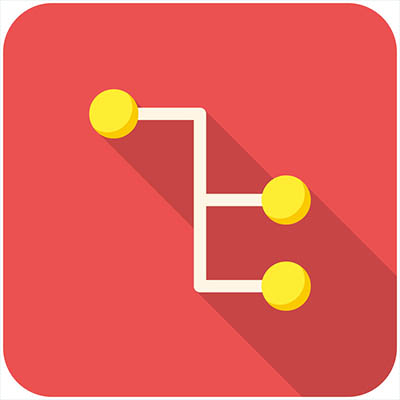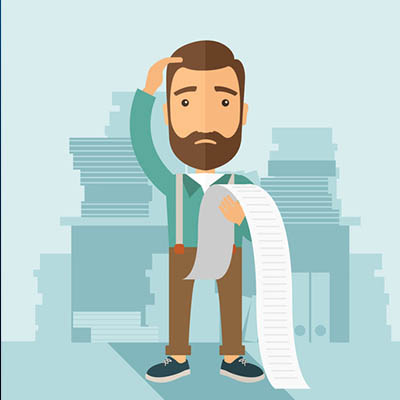Data recovery is a major consideration that every organization that depends on data has to plan for as a part of their business continuity strategy. Since there are so many ways that businesses can lose data, there needs to be a plan to recover data for any possible reason. Today, we will take a different look at operational data loss and talk about how your organization should consider strategizing data recovery.
Data Value in Business
The first thing that you need to know is that losing data is a very big deal. In fact, there is an entire field of study created to deal with this very issue. Called infonomics, this can put a dollar value on an organization’s data. While some organizations continuously deny that data has a tangible value, it is becoming more evident than ever that those organizations (typically insurance and accounting) have a vested interest in data’s value remaining intangible. Every other business can be sure that their data has monetary value.
With the acknowledgement that the analysis of organizational data can help businesses run a more efficient and profitable business, any standard enacted to properly evaluate this asset would be made to promote a strategy of organization-wide data security. If you need to justify spending capital on a data protection and redundancy strategy, you should be able to ascertain what the actual value your data has to your organization. A few ways you can value data include:
- How much capital would it cost to replace lost data?
- How much revenue is dependent on that data?
- How much money could you make by selling or renting the data you have?
- How much capital will you have to spend to protect this data?
However, you look at your organization’s data, it is an asset, and as those assets are compromised on your network, or removed from your network, you need to have a solution in place to get that data back.
Data Backup
The first step in any data recovery strategy is data backup. At COMPANYNAME, we believe that the best data backup strategy is to promote redundancy. In order to do so we promote a strategy that backs up data locally AND offsite. This presents options to make data recovery more efficient.
Our BDR service initially backs up your entire network. Since backing up an entire network will take a long time, and any downtime is extraordinarily costly, setting up a backup solution that protects the data you need without taking down the network at all, is important. Our BDR keeps data redundant on multiple hard drives and provides an organization with the much-desired data security it is looking for from a comprehensive solution.
Disaster Recovery
The first thing that has to be said is that the best data recovery strategy is one that never has to be used. However, data loss disasters can (and do) happen, leaving your business to pick up the pieces. The best way to do this is to have a dedicated disaster recovery platform in place that takes two crucial factors into account:
- Recovery Point Objective (RPO) – The interval of time that might pass during a disruption before the amount of data lost exceeds the maximum threshold that your business can weather.
- Recovery Time Objective (RTO) – The duration of time within which data or business process must be restored after a disruption before it can be considered a complete break in continuity.
By thoroughly managing your disaster recovery program, your organization is sure to be able to get its data back–and its business’ processes up and running–to ensure that your business is able to sustain operational integrity. For more information about how to get a data backup and disaster recovery working for your business, call COMPANYNAME today at PHONENUMBER.