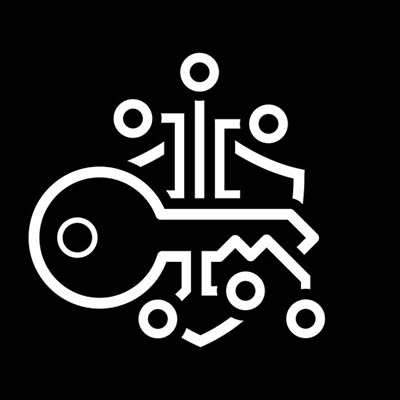To educate the leaders of tomorrow, using technology from the past isn’t going to cut it. While some schools are still using technology from the last century, others are moving forward. Today, we will take a look at classroom technology innovations, and how to get this exciting new technology in the hands of more students.
The Modern Classroom
Like the modern office, the modern classroom is beginning to run on technology; and as a result, it is changing the way teachers need to teach. Teaching strategies that have been the same for decades are being questioned and altered, making the children of today more-or-less guinea pigs in the new way of learning. They are well-equipped for this alteration, however, as they are the first generation of people that have lived in the age of social media and are likely well more advanced at using technology to solve problems than previous generations. So while there are some inherent problems with kids growing up in the age of social media, for education, the concept is a major win.
One strategy modern teachers are using nowadays is called flipped learning. This is where children are asked to watch online lectures, videos, and other materials at home, then do what used to be called homework during class. The classwork isn’t just people sitting quietly at their desks with their five-pound textbook open any longer, it’s now a chance for the children to work collaboratively to solve problems and hone practical skills that can be used throughout their lives. Best yet, flipped learning allows for a more analytical approach to teaching, whereas in the past kids that had trouble with certain concepts would work on problems they didn’t understand at home, away from educators, leading to frustration and higher degrees of failure.
For the school that isn’t ready to flip education completely on its head, there is blended learning, which is a strategic combination of using traditional face-to-face teaching with technology-based assignments to get more out of each lesson plan. So, while there are still in-class lectures, and individual assignments, integrating the use of technology to find answers, present homework, and introduce concepts can go a long way toward getting the children using technology and gaining the skills they are going to need as a member of the future workforce.
What Are Some of the New Technologies?
There are several technologies that are being developed to help students (and people in general) learn more about the world around them. Let’s start in the classroom. One technology that is starting to become common in the classroom is the smartboard. If you haven’t seen one, it is in essence a whiteboard that is hooked up to a computer and has multi-touch capabilities. This provides a more immersive educational experience than the old overhead or slide projector. One feature that a smartboard has is that it can be mirrored to any Internet-connected computer, giving students (or whomever is viewing this content) the chance to follow along when they are out of the classroom or on their personal device within the classroom itself.
Another great tool is the smart table. Smart tables are computer-based, and Wi-Fi connected touchscreen tables that typically have many multi-touch points, some have as many as 80 unique touch points at the same time. Since the technology is more accessible, the smart table is great for younger students that need more hands-on learning.
Another technology that the classroom of tomorrow will almost certainly feature is virtual and augmented reality glasses. These technologies are just in their infancy, but the more applications they begin to create, the more they will be found in schools. AR specifically is a technology that many students can benefit from. Since it is a digital overlay over real life objects, it makes instructional learning more immersive and provides a student practical instruction rather than providing conceptual instruction. It won’t be surprising to see apps developed for tablets and smartphones that will provide step-by-step instructions to students in a wide variety of disciplines.
Securing the Technology
The process of getting students and teachers more connected and modernized isn’t just about acquiring new hardware and software. It’s also critical that teachers and administrators are taught how to use the technology and how to use it safely. Without proper security measures, sensitive information could be at stake, and putting a student’s identity or privacy at risk has deep ramifications. It’s critical that schools consult IT experts who understand IT security before deploying technology that connects to the Internet or the network in general.
How to Get Kids the Technology They Need
One big problem facing a lot of public schools is that they simply don’t have the funding to get enough of the technology into classrooms to make a difference for the students. Most school boards won’t propose major tax increases in order to fund classroom innovation, and it’s unreasonable to expect that educators foot the bill for this technology. For situations like this, teachers have turned to crowdsourcing and social media. The most popular platform used by educators is DonorsChoose.org , which was started by a teacher and can be used by educators to raise funds for school supplies and technology.
Another form of funding can come from social media. Reddit does a gift exchange for teachers. There are people from all around the world looking to help kids get a better education by providing them technology. Another is Digital Wish, where teachers can purchase donated technology and software. The site allows donations that can go into their Digital Wish account to help them purchase the technology they need.
Of course, you can always go the traditional route: writing to your congressman/woman, but a lot of times you’d be better off turning to Adopt a Classroom, a foundation set up for teachers who, on average, spend nearly $600 a year on classroom supplies. Go to adoptaclassroom.org for more information.
The world has seen its technology change quickly and education is going to have to represent where we are in society. Do you know of any technologies that students use nowadays that we didn’t touch on? Leave your thoughts with us in the comments section below and return to our blog for more great technology-based content.