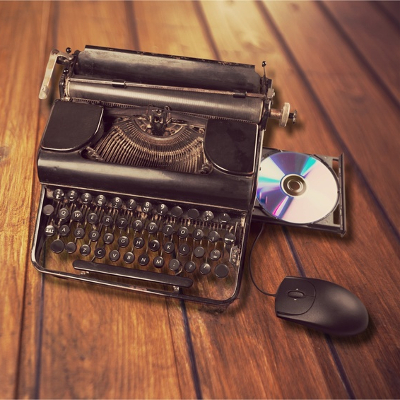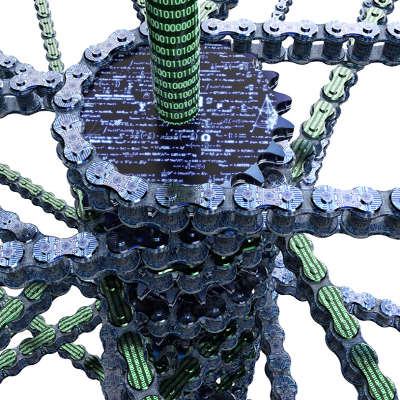
If you’ve heard of blockchain recently, there’s a pretty good chance it was in reference to cryptocurrency. With Bitcoin reaching record levels in December, the idea of using blockchain technology to develop digital currency was on a lot of people’s minds. However, the blockchain has a variety of other practical uses.
Content Management
In a world with an increasingly global economy that relies more and more on digital communications, it can be difficult for a content creator of any kind to ensure that their ownership is being respected. After all, there is little that is easier than copying something that is found online and reproducing it without recognizing its creator, let alone reimbursing them.
Blockchain technology can soon help to change that. Many companies have been developing blockchain tools to help protect content creators and their copyrights. From ensuring that proper attribution is preserved in content, to simplifying payments, all the way to proving who created content in the first place, the blockchain will likely soon be a common way of protecting content creators’ intellectual property while allowing them to share out their content.
Healthcare
With so much sensitive, personally identifiable information being necessary in the healthcare field, the privacy afforded by blockchain technology is a natural fit. This is especially true by merit of blockchain’s utility as a concrete record.
As a result, patients may soon find that their personal medical history is more protected than ever, with the risk of any document being lost eliminated once it is incorporated into the blockchain. Any physician that was granted access could update a patient’s complete medical history, whether or not the patient was in-network, allowing for improved record-keeping and thereby better-informed care.
Audit Trails
The blockchain itself can be considered a database, albeit one that keeps a complete record of any changes made to its contents. As a result, it can serve as an excellent means of tracking audit trails.
Through the blockchain, the progress of work (or even the shipment of materials) can be mapped out and monitored. This way, if there is ever an issue or error made, it is easier to identify where and why things went wrong. In turn, it is then easier to resolve these issues. Furthermore, the data within the documents stored in the blockchain gives details on when, and by whom, the documents were added.
This is useful when an organization needs to keep a concrete record of their documentation and the actions they have taken.
Secure Voting
Regardless of your views on the prevalence of voter fraud and other such concerns, the idea of making the voting process more secure only makes sense. As you’ve probably guessed, the blockchain has the potential to do so. By preserving voting results in the blockchain, they are safe from any tampering, which means that the results can be trusted as reliable.
While cryptocurrency may be the most exciting part of blockchain technology, there are many more practical uses. What do you think? Let us know in the comments.