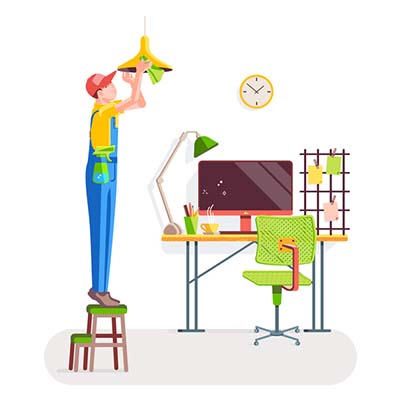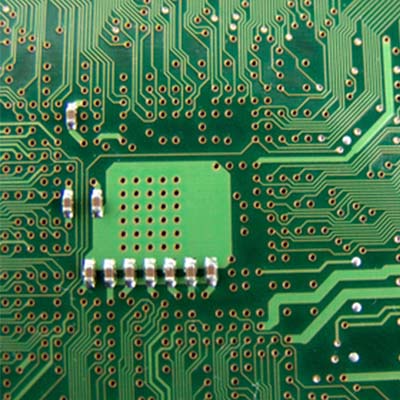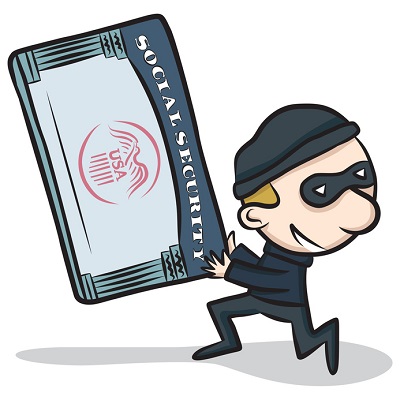Can you think of a more revolutionary technology in today’s modern age than cloud computing? Companies are now able to implement solutions that are both flexible and scalable enough to suit the needs of both small and large organizations. To this end, the same cloud won’t work for every type of organization. Here are four questions that you’ll need to ask in order to get the best service from your specific cloud provider.
What Are Your Business’ Responsibilities?
You will have to work with your cloud provider to determine who is responsible for what functions and tasks. For example, your cloud provider might be responsible for security, but other types of responsibilities might fall under the umbrella of your organization. Knowing what specific details your company is responsible for is the first step toward achieving success with your cloud solution. Whenever you implement a new cloud service, the best way to start off on the right foot is by clearly outlining any and all responsibilities between the two of you.
What Kind of Cloud Security Do You Need?
There are several different kinds of cloud-based services that your organization can leverage. Cloud services range from intensive and sprawling solutions such as Infrastructure as a Service, all the way to simple productivity suites through Software as a Service. Depending on the extent to which you use the cloud, your security will need to adapt and change.
Does the Cloud Provider Offer Training?
While it’s beneficial that your managers and supervisors know how to use your business’ cloud solution, you’ll need all employees to be on board with your efforts to get the most out of it. Of course, training all of your employees is costly and time-consuming, so if you can avoid doing it yourself, all the better. Cloud providers will often provide their own specialized training procedures both during and after the implementation process, so try to take advantage of it if you can.
How Much Visibility Do You Get?
Visibility is important for a business. In this case, it’s defined as insight into how your organization’s data is being stored, managed, and secured within your cloud environment. Cloud visibility varies between providers and services, though. A small business using the public cloud may have limited cloud visibility, but a large organization with a dedicated private cloud service may have much greater visibility as a whole.
Do you know what you need in a cloud solution? COMPANYNAME can help. To learn more, reach out to us at PHONENUMBER.